Remove subscribe Post Atom link
সহজে মুছে দিন subscribe to:Posts(Atom) link?
আমরা যারা Blog এ লেখা লিখি করি ,তাদের অনেকে ম্নে ক্রে কি ক্রে subscribe to:Posts(Atom) link লেখাটি মুছে দেবো। আমি আপনাদের সহজে কিভাবে subscribe to:Posts(Atom) link মুছে দিবো সেটা আলোচনা করছি।
Step 1. Go to your Dashboard > Template > Edit HTM (below picture)
Step 3. Find (CTRL + F) this line:
<b:include data='feedLinks' name='feedLinksBody'/>
Step 4. Remove it and click on the Save Template button to save the changes. That's it!
এবার Blog টি browse ক্রুন দেখবেন subscribe to:Posts(Atom) link লেখটি আর নেই। Please ভালো লাগ্লে Share ক্রুন।
এবার Blog টি browse ক্রুন দেখবেন subscribe to:Posts(Atom) link লেখটি আর নেই। Please ভালো লাগ্লে Share ক্রুন।

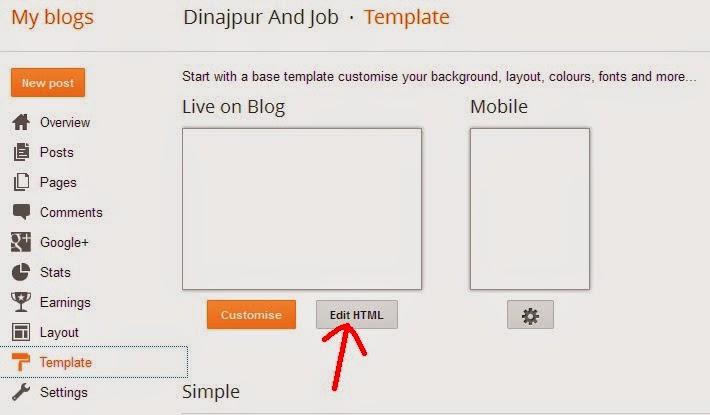





3 comments
This comment has been removed by the author.
ReplyDeleteThis comment has been removed by the author.
ReplyDeleteThis comment has been removed by the author.
ReplyDelete